Dtelnet is now hosted on SourceForge. Visit our
project page there.
(A notice: sourceforge has many advanced tools (forums, patches, bugs...)
but to contact developers the quickest way is sending a mail to the
delnet-devel list)
| Contents |
| Introduction |
If you like the simplicity of the telnet client that comes with Windows, but are not that happy with the functionality, dtelnet might be what you are looking for. Unlike most other telnet clients for Windows, dtelnet is not massively over-featured and confusing to use.
| News |
| 2017-03-31 | Version 1.3.8:
| |
| 2016-09-14 | Version 1.3.7:
| |
| 2016-02-01 | Version 1.3.6:
| |
| 2016-01-08 | Version 1.3.5:
| |
| 2015-03-24 | Version 1.3.4:
| |
| 2014-05-21 | Version 1.3.3:
| |
| 2014-04-03 | Version 1.3.2:
| |
| 2014-02-07 | Version 1.3.1a:
| |
| 2014-01-21 | Version 1.3.1:
| |
| 2013-12-23 | Version 1.3.0:
| |
| 2013-10-12 | Version 1.2.9:
| |
| 2013-07-03 | Version 1.2.8:
|
|
| 2012-08-28 | Version 1.2.7:
|
|
| 2012-06-25 | Version 1.2.6:
|
|
| 2011-09-26 | Version 1.2.5: * Better support for rxvt (file dtelnet.set has been changed too), try in Midnight Commander: Ctrl+O, Shift+Arrows, Ctrl+Home * Keypad application mode (for special use only) * Local execute mode (for very special uses only) |
|
| 2006-05-05 | Version 1.2.4: * Bugfixes * Terminal/Font/Size became Combobox to allow unlisted values. * Display Keyboard Codepage in Font dialog in Win16 * Support for ESC[8t, ESC[14t, ESC[18t sequences, to let resize(1) work |
|
| 2005-07-18 | Version 1.2.3: Bugfixes | |
| 2005-03-11 | Version 1.2.2:
Fix: _not_ setting DISPLAY environment variable
if port 6000 is not open on local host.
Partial support of AnswerBack message: * from command line: /AnswerBack="Hello\r\n" * from .TS file: AnswerBack=Hello\r\n |
|
| 2004-11-19 | Version 1.2.1:
Using two font: one for normal characters (variable charset)
and the other for graphical characters (OEM charset)
More information in Terminal/Font menu Small fixes eg no terminal type was set if called from command line |
|
| 2003-02-14 | Version 1.2.0:
Bugfix about terminal types. /E option dropped.
To debug dtelnet, here are shkeys.c and shchars.c, they can be compiled in UNIX. |
|
| 2002-02-08 | Version 1.1.9: Many changes and fixes, such as support for favorites, SOCKS and HTTP-proxy, printing, shortcut files (.ts files to store telnet-locations) , extra character sets (see dtelnet.in0 file). | |
| 2001-04-13 | Version 1.1.8: Editable terminal definitions (file dtelnet.set), Mouse wheel support, You can drag and drop text files, Bugfixes (Supporting sequences ESC[39m and ESC[49m for screen, Enter now sends 0D0A, "Local echo" is now on by default) | |
| 2001-01-19 | Version 1.1.7: New terminal types (vt320,vt420,xterm,rxvt). Mouse support for xterm (from Mark Melvin). | |
| 2000-11-30 | Version 1.1.6: bugfixes, a little support for different character sets | |
| 2000-09-02 | A second mailing list created for announcements.LZS. | |
| 2000-07-30 | SourceForge got a bit two way traffic from several people, concerning fixes and alikes, possibly the right time for doing a test build now and updating the web. This and the activation of the Sourceforge ftp account discredits to Alexander Stohr. |
|
| 2000-07-15 | Moving to SourceForge started. From now Lorinczy Zsigmond is responsible for everything... well... for every bad thing. |
|
| 2000-01-29 | Fixed bug which froze dtelnet on output after window
shrunk moving the cursor off the top. dtelnet now has a new icon (thanks Allen Petrarca). Version 1.1.3 released. |
|
| 2000-01-11 | I just remembered to update the web page. | |
| 1999-03-03 | There is now a mailing list for dtelnet. Point your browser here to subscribe. | |
| yyyy-mm-dd | Asoke
K. Talukder is now the "official" dtelnet
help maintainer. Please send all help updates directly to him. |
|
| 1999-02-26 | dtelnet now has a help file. Version 1.0.6 released. |
| Current Status |
dtelnet has been released under the GPL. A copy of the GPL is contained within the source zip file under the name COPYING.TXT. Please read the license if you download the source.
The program should build with different compilers, eg MSVC, Borlandc, Cygwin
Current dtelnet release version is 1.3.8, it is dated 2017-03-31.
On the download page you can see/download a README.TXT file about the recent changes (also in the ZIP-files).
The first public release of the source was version 0.9.1.
| Mailing List |
There is a mailing list for dtelnet developers (dtelnet-devel@lists.sourceforge.net). Discussion of bugs and enhancements are conducted on the list. Send any bug-report to this list. Point your browser here to subscribe to the list.
There is a separate list for announcements of new versions (dtelnet-announce@lists.sourceforge.net). Subscribe here. Please do not send any feedback to this list.
The old dtelnet mailing list is located here .
| Interesting Features |
If you spend most of your time on Unix, you probably do not feel at home unless the session "feels" right. To that end, dtelnet has a number of key bindings that you should like;
| Key | Action |
| Middle-Mouse | Paste the selection, just like X. |
| F10 | Sends F10 instead of invoking menu - this is good for mc. |
| Alt-Key | Sends Escape + Key instead of invoking menu - this is good for emacs and bash. |
| Ctrl-Space | Sends nul - this is good for emacs. |
| Shift-PageUp | Scrolls back half a page in the history buffer - just like xterm and the Linux console. |
| Shift-PageDown | Scrolls forwards half a page in the history buffer - just like xterm and the Linux console. |
| Shift-Insert | Pastes the current selection - this is for people who do not have a middle mouse button. You do not need to issue a key sequence to copy a selection to the Windows clipboard, just as in X, the action of making a selection does this for you. |
Another feature copied from xterm is knowledge of the location of end of line. This means that when you select past the end of line and paste the selection, you get an end of line in the selection. In addition, you do not get spurious ends of line when selecting wrapped lines.
| Contributors |
The following people have contributed to dtelnet:
| Dave Cole | Dave is the primary developer of dtelnet (hence the name). |
| Roland Gerlach | In the early days, Roland was tireless in his testing of dtelnet. If not for his efforts, the program would still be laying idle on Dave's disk. |
| Pat Narkinsky | Pat submitted code for the initial version of the Telnet TRANSMIT-BINARY Option. He also spent too much time helping Dave remember that he had not implemented G0/G1 character set functionality. |
| Scott Chen | Scott pointed out a bug in the initialisation of the combobox in the connect dialog. He also pointed out the BINARY mode incompatibility with Suns. |
| Hans Verbeek | Hans reported a bug in the handling of the remote end closing the socket which resulted in an attempt to read from a closed socket. |
| Per Steinar Iversen | Per reported that international keyboards were not handled properly, and told Dave how to diagnose it on his machine. |
| Massimo Morara | Massimo is responsible for the 1.0.1 release which fixed a number of bugs. |
| Asoke K. Talukder | Asoke developed the help files and pointed out a number of problems compiling under Visual Studio 6.0. |
| Julie Brandon | Julie reported (more than) a few bugs. She also introduced Dave to the vttest program which exposed all bugs fixed for the 1.0.5/1.0.6 releases. |
| Frederic Dubru | Frederic Dubru developed the 'Send Backspace as Delete' enhancement which first appeared in the 1.0.7 release. |
| Allen Petrarca | Allen Petrarca created the new dtelnet icon. |
| Screenshot |
Here is a screen dump dtelnet (Win3.1 version) being used to run GNU mc on a Linux box.

Testing colors.
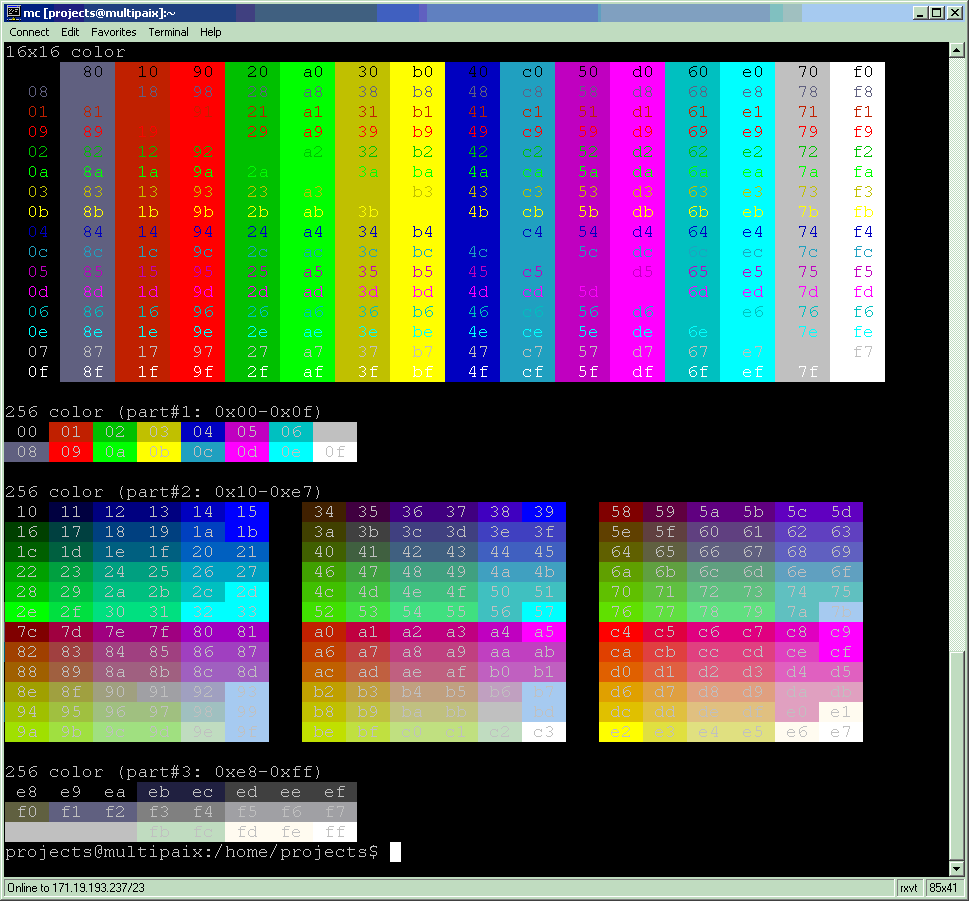
| Missing Features |
There are a number of things that would be nice to add to dtelnet;
| Reporting Bugs |
Please send your bug reports, modifications and enhancements to delnet-devel list.
Help-file seems to be unmaintained... somewhere in the future will be removed
When making modifications, please resist the urge to reformat the code. All of the source is maintained under CVS, so gratuitous formatting changes harm the ability to diagnose differences between releases. If you have access to the GNU diff utility, please send changes in the form of a diff generated via diff -u.
| Command Line Help |
Since there is no online help yet, the following is a
description of the command line arguments, all of which are
optional.
If a filename contains backslash or space, use quotes, eg
-I'C:\HOME\USERNAME\dtelnet.ini'.
| /A FG-BGor /A FG1/FG2-on-BG1/BG2 |
Specifies the default color attributes of the window.
Both FG and BG can take any of Black, Red, Green, Yellow,
Blue, Magenta, Cyan, or White
(Since version 1.2.6, lower-case means dark color,
upper-case means light color, so red and Red are different.)
(Since version 1.3.0, color codes between 0 and 255 are accepted, too.)
If not specified, the default is white/White-on-black/Black. Since 1.3.2 you can specify four colors: normal foreground, emphasized foreground, normal background, emphasized bacground, eg: /A White/0xfa-on-0xed/0xee Since version-1.3.4, you can use rgb-color definitions, eg: /A c0c0c0/0000ff-on-004400/005000 |
| /AnswerBack="msg" | Specifies the 'AnswerBack' message. (Test in Unix: printf '\005') |
| /B | Enable telnet BINARY mode negotiation. Binary mode negotiation is disabled by default as there is an incompatibility with some servers. |
| /D | Change BackSpace behaviour: ^H if is was ^? and vice versa. Also available in Connect dialog as 'Alt.backspace'. (cf backspace.txt) |
| /G WxH | Set the initial geometry of the window; width W, height H characters. Eg. 80x25. |
| /G WxH+X+Y | Place a WxH window with the left edge X pixels from the left
of the screen and the top edge Y pixels from the top of the
screen.
If you replace +X with -X, the right edge of the window will be placed X pixels from the right of the screen. Likewise, a -Y will place the window with the bottom edge Y pixels from the bottom of the screen. |
| /H host | Specify the host to connect to. This can be a host name, or an IP address. |
| /I file-name | Specify the location of the .INI file to use with the program. The default is to get the file from the %HOME%/Dtelnet directory, or the directory in which the executable is. |
| /P port | Specify the port to connect to on the remote host. The default is telnet. The program also supports the rlogin protocol. |
| /Maximize | Start with maximized window. |
| /R file-name | Replay a previously captured log file. Used only for debugging. |
| /S protocol | Unimplemented. |
| /T term-type | Specify the initial terminal type. |
| /U user-name | Specify user-name that will be used when using rlogin protocol (port login). |
| /VtKeyMap | Map Insert/Home/PageUp/Delete/End/PageDown to Find/InsertHere/Remove/Select/PrevScreen/NextScreen. In dialog Connect/Remote system: 'Map editing keypad'; in menu Term/Keyboard/VT-style remap |
| /X file-name | Use the specified *.DTELNET_SES file (also known as 'Favorite'). Important: backspaces are to be duplicated: C:\\SOMEPATH\\FAV1 |